之前的 hexo 博客我都是在电脑上进行生成然后 push 上 github repo,现在感觉有些麻烦 就是懒 所以就想着能不能用 travis-ci 自动化构建博客。
准备
创建分支
我采用的方法是在 github 仓库上创建两个分支,master 和 source,分别存放生成的网站文件以及源文件。
编写 travis 配置文件
文件内容如下:
language: node_js
node_js: stable
branches:
only:
- source
cache:
apt: true
yarn: true
directories:
- node_modules
before_install:
- git config --global user.name "johnpoint"
- git config --global user.email "me@lvcshu.com"
- curl -o- -L https://yarnpkg.com/install.sh | bash
- export PATH=$HOME/.yarn/bin:$PATH
- npm install -g hexo-cli
install:
- yarn
script:
- npm install hexo-renderer-pug --save
- npm install hexo-renderer-sass --save
- npm install hexo-generator-feed --save
- hexo clean
- hexo generate
after_success:
- mkdir push
- cd ./push
- git clone https://github.com/johnpoint/johnpoint.github.io .
- rm * -rf
- cp ../public/* . -r
- git add --all .
- git commit -m "Travis CI Auto Builder"
- git push --quiet https://$REPO_TOKEN@github.com/johnpoint/johnpoint.github.io
master
配置 github 密钥
因为之前我是打开了 github 的双因素认证,所以 push 不能使用原来的 github 用户名 + 密码的方式进行身份认证了。
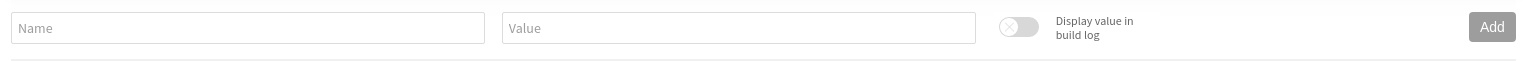
在上图的地方加入 name 为 REPO_TOKEN,value 为 Personal access tokens
等待开始构建
一般来说要做的工作就已经完成了,只需要静静的等待 travis-ci 的构建完成,这篇文章就是通过自动构建生成的
